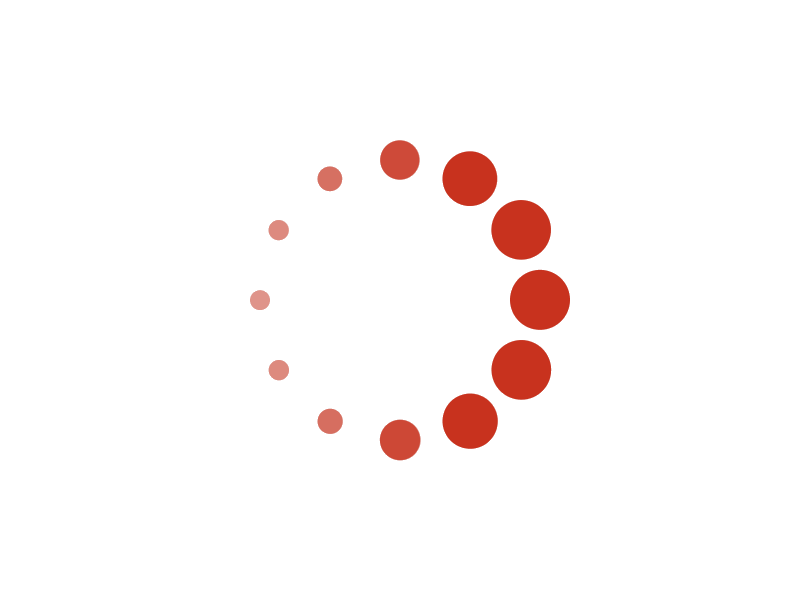Help: Tournament
This page shows the basic information about Tournament. For the manager, this page is the start place to manage your Tournament. For general public, this page is an information page.Each line is for one attribute of Tournament. You can click/touch the line for detail page about that item. If you are the manager, you can editing that item and update. If you are not the manager, you can read only.
The attributes of Tournament are:
Logo: is displayed as height of 48 pixels. It will be displayed by height of 16 pixels on the search result. Suggested size is 96x96 pixels when you upload it.
Description: is the description of the Tournament. Please keep it short.
Name: is the name of the Tournament.
Organizer: is the owner of the Tournament. You can transfer the ownership to other people. Note: you will lose the ownership unless the new Organizer transfers the ownership back to you.
Email: the email that you want other people to contact this Tournament.
This email is only visible for the organizer. A user can send you Inquiry through Acelet-email-relay to this email address, but no one can see your email address.
Start date: The date to start. Information only, the system does not use it for programming.
End date: The date to end. Information only, the system does not use it for programming.
Registration start time: The system will check this time. If a user tries to register before this time, the user will get an error message.
Registration Deadline: deadline for register.
Who can manage matches: specifies who can record scores and announce winner for matches. The choices are:
- All: Everyone (good for community level tournaments)
- Manager: Only manager
- Referee: The assigned referee and manager
Session interval: the interval between sessions in minutes.
This is for automatic tournament management (automatic court and match-queue management). The system uses this information to manage match queue. If the start time of an event is this value away, the event will be considered not for the current session. The default value is 60 minutes.
The tournament may be divided into sessions. For example, morning session and afternoon session. The tournament may have 8:00 AM session and 10:00 AM session. In this case, the session interval is 120 minute.
Example: if the Start time of the first event is 9:00 AM, the Start time of the second event is 10:01 AM. The difference of Start times is 61 minutes, which is greater than the value of Session interval (60 minutes as default), then the second event will be considered as in the next session. The matches of the second event will not be in the match queue until all matches of the first event are finished.
Event lineup method: The way events lineup for match queue.
This feature is for automatic tournament management (automatic court and match-queue management).
The default option is All in session.
The options are:
- All in session: All events (in the same session) will enter match queue unconditionally (one after another). This option will generate longer waiting list of match queue. A player will wait longer for the next match, but can see his/her position in the waiting list of match queue better.
- Court permits: If all courts are assigned and no courts available, a new
coming event in the event queue will not enter the match queue. Later, when there
are empty courts, the new coming event will automatically enter the match queue.
This option gets short waiting list, so a player will wait short time for the next match. Players in new coming event will wait to see they are in the waiting list of match queue.
Phone: The phone number.
Note: the phone number will be public for human. Spammer's robot can not read it.
City, Province/State, Country/Region and Postal/Zip code: the address.
Available actions are on page menu. Some frequently used actions are also displayed as buttons.
Available actions depend on your capacity and settings.
The following actions are need to explain:
Note: The organizer is the owner of the tournament. It is a manager of the tournament. It can hire Consultants as duty directors. Court runtime: Display Court runtime page for monitor runtime courts. This is for automatic tournament management (automatic court and match-queue management).
Delete: Delete this tournament. Notice email will be sent to all players of this tournament.
Draws: Display Tournament draws page to list all draws of this tournament.
Events: Display Tournament events page to list all events of this tournament.
Facilities: Display List facilities page for facility management. The facility management is part of automatic tournament management (automatic court and match-queue management) Inquiry: Display Create inquiry page to send email to the manager of tournament through Acelet-email-relay. The manager can reply to you, you can reply-reply. Neither the manager, nor you can see the email address of the other side.
My matches as player: Display My matches as player page to list all your matches with this tournament as player.
My matches as referee: Display My matches as referee page to list all your matches with this tournament as referee.
My register as referee: Display My register as referee page for this tournament.
Queue runtime: Display Queue runtime page which is the control center of automatic tournament management (automatic court and match-queue management).
Queue setup: Display Queue setup page for setting up match queue. It is part of automatic court and match queue management.
Register as referee: Display Register as referee page for you if you want to participate in the tournament as a referee.
Review referee registers: Display Review referee registers page to manage referee registration.
Tools: Display Tournament tools page, which is are fixing tools. Do it as last resort. Usually you do not need it.
© 2024 Acelet