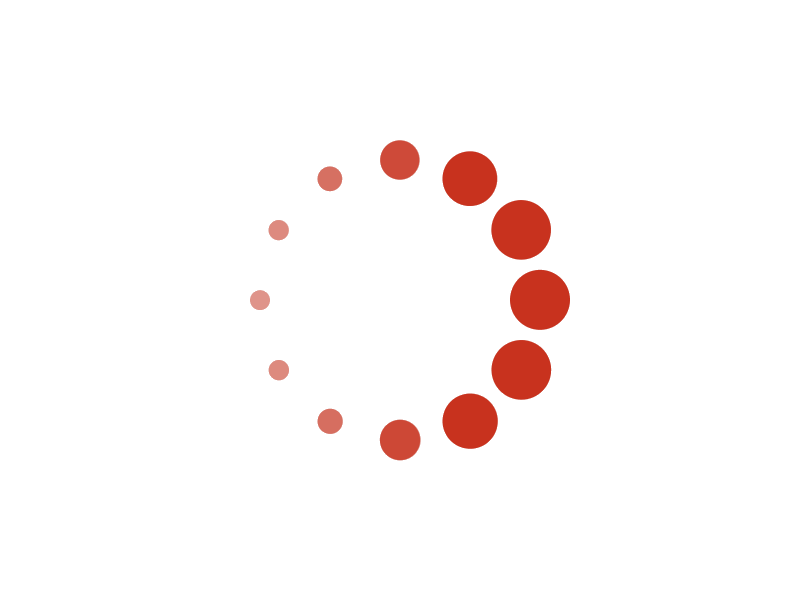Help: Start queue
Please make sure all Start time of events are correct.Also, make sure Scheduled time of matches are later than actual playing time, otherwise, the system will not assign a court to it.
Scheduled time of matches are empty by default. In that case, the real scheduled time is the Start time of the event.
Note: if, after Start queue, you change Start time of events or Scheduled time of matches to be earlier than before, you need to:
- Go to Tournament > Tools > Erase queues clear courts
- Go to this page > Start queue
© 2024 Acelet