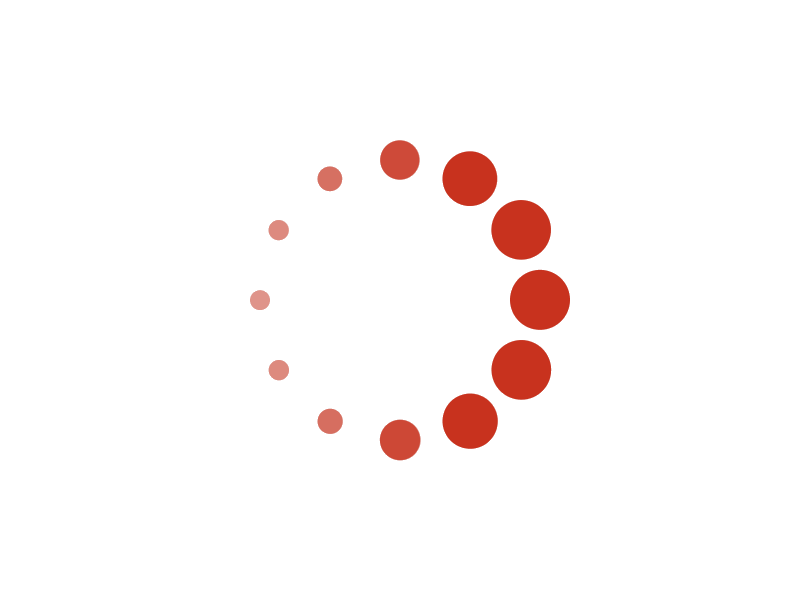Help: Event
This page shows the information about Event. For the manager, this page is the start place to manage your Event. For general public, this page is an information page.Each line is for one attribute of Event. You can click/touch the line for detail page about that item. If you are the manager, you can editing that item and update. If you are not the manager, you can read only.
Available actions are on page menu. Some frequently used actions are also displayed as buttons.
Available actions depend on your capacity and settings.
The following actions are need to explain:
The attributes of event are:
Name: is the name of the event.
Sport: the sport of this event.
Email: the email address that the system to contact this event.
Email is displayed if you are the organizer
A user can send you Inquiry through Acelet-email-relay to this email address, but no one can see your email address.
Organizer: is the manager, owner of the event. You can transfer the ownership to other people later. Note: you will lose the ownership unless the new organizer transfers the ownership back to you.
Start date: Scheduled event start day. It is important if you want to use automatic tournament management (automatic courts and match-queue management).
Start time: Scheduled event start time. It is important if you want to use automatic tournament management (automatic match-queue and courts management).
End date: the end date of this event. It is information only. The system does not use it for programming.
Event format: Format of the event.
For team competition formats, see: Team type: Player type of the event.
Maximum draw size: For information only. The system does not use it for programming.
Location: Location of the event. Optional.
City, State, Country and Postal code are good information about the event.
The required information are marked with a blue *.
Note: after registration started, some of the properties (such as Team type) can not
be changed.
Inquiry: Display Inquiry page to send email to the email of event through Acelet-email-relay. The manager can reply to you, you can reply. Neither the manager, nor you can see the email address of the other side. Make draw: Make a random draw. This menu item may be disabled if:
- The event is not fully constructed. Check you all attributes of the event.
- Draw is already done.
© 2025 Acelet