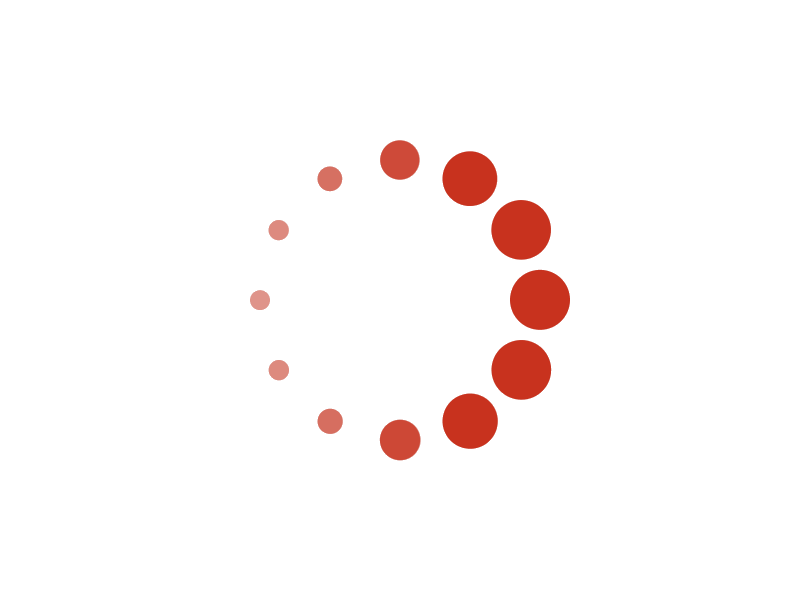Help: Queue runtime
This is for automatic tournament management (automatic court and match-queue management).Users with different capacities see this page differently. The manager can sees more buttons.
Facility: choose the facility for this page, if you have more than one facilities.
Start queue: start the match queue. After the queue started, this button will be disabled. If you really want to restart, you need to use tournament tools. Go to tournament page, click on page menu → tools.
There is a horizontal menu bar above the table. It has three menu items providing three views: Waiting, Going and Done. Draw: clicking a draw name will bring Draw page for draw chart of that event.
Match: click a line of it will bring Match page for that match.
State: It is a mark for your convenience. The system does not check.
When a match is on Ongoing, it is a smile face which is reporting to "control center". You may want to change it when it is set.
Elapse: The time (in minutes) has passed since the match is on Ongoing.
It is for your convenience. The system does not check.
Reset elapse: Sets all Elapse to zero. It is for your convenience. The system does not check the values.
⚙: This icon is shown on Waiting page. Click it the show item menu. The item menu contains the following menu items:
- Move up: bring this match up one position in the queue.
- Move down: bring this match down one position in the queue.
© 2025 Acelet