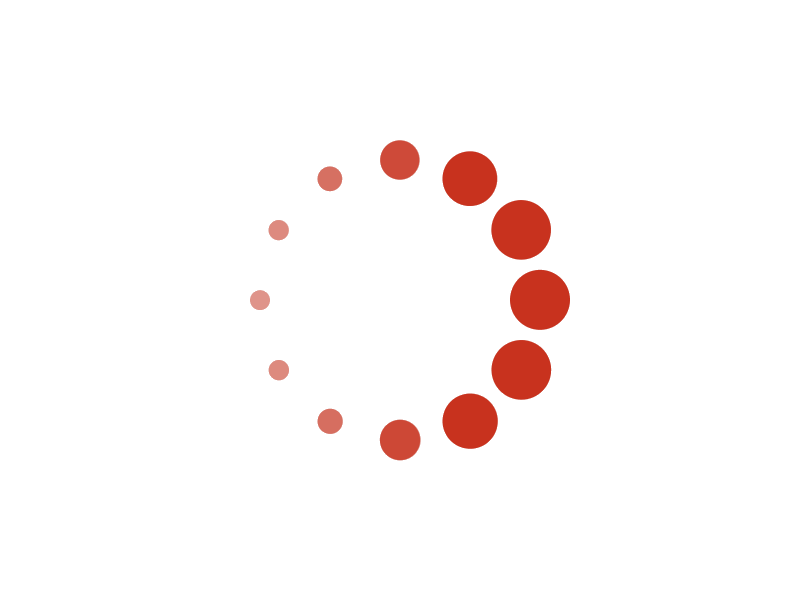Tutorial: Referee match
You need to be authorized to referee matches. It depends on the setting of the tournament. The setting can be:- Manager: only manager can manage.
- Referee: both manager and the assigned Referee can manage.
- All: manager, referee and all players can manage.
1. Match page
This is a new match, not started yet: the Start time has not been set. If Start time remains empty, it will be automatically set when either side scores.
This is two-out-of-three match. So we click on the score to open the game.
2. Game page appears
If the natural view of the referee is different, you can click on Change side button to make the screen consistent with the natural view.
This is a new game, the Start time has not been set. Both scores are zero.
Let's click on the plus (+) sign to increase one score.
3. Score increased
Now, we can see the score on the left side increased by one. Also, the Start time is set automatically.
The other score is still zero. Let's click on the score.
4. Update game score page appears
This page allows you to enter any number manually. Let's set 11 as the score and click on Ok button.
5. Game page appears again
Now we can see the new scores.
Suppose that is the real scores and the game finished. We need to click on Complete button to end this game.
6. Confirm game end page appears
The winner is chosen according to the scores. You can simply check Complete button.
But, if, by any chance, a player retires due to injury or violate rules you want to default it. You can check the radio buttons to change the winner. In that case, there will be another confirmation page to ask you to be double sure.
7. Game page appears again
Now we have a winner. Also, the End time is set automatically.
This game is finished. So let's click on Close button to close this page.
8. Match page appears again
Now we can see that the scores of the first game is 1:11. The scores of the second game are empty. You can click them to start a new game, similar to the first game.
When the match is ripe, you can click on Complete button (on Match page, the one we clicked before was on a game page) to finish the match, similar with what we did for the game.
Alternately, you can use traditional way (use a piece of paper) to record scored. When the match is finished, input final scores once on Match or Game page.
© 2025 Acelet